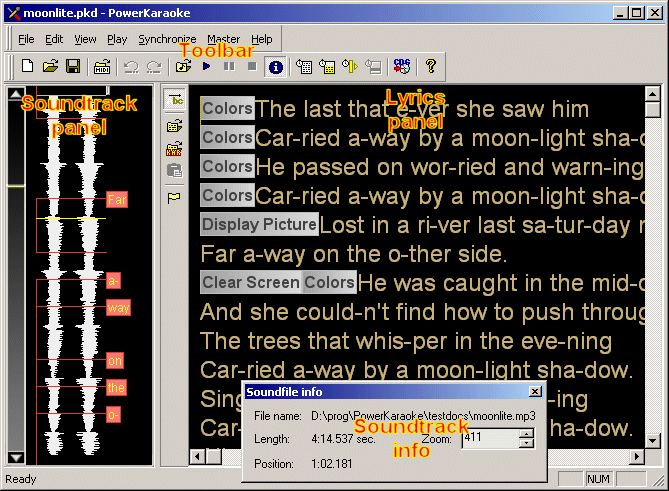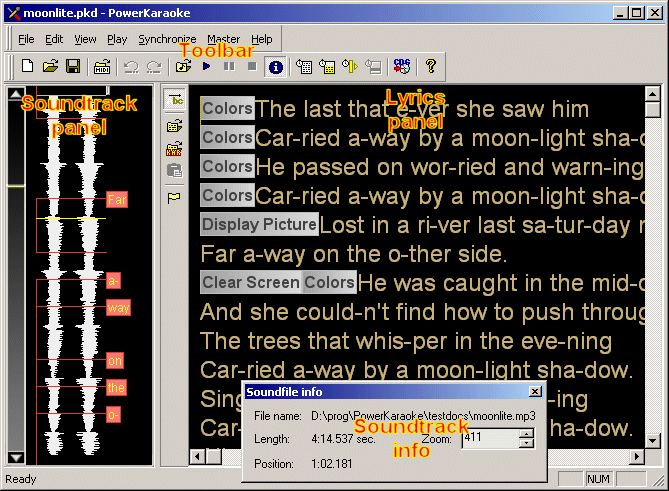
The Power Video Karaoke main window is divided into several components. On the top there is a toolbar that contains buttons for most common commands. Below, on the left there is a soundtrack pane and on the right is a lyrics pane. The soundtrack pane displays the waveform of a current song and labels containing synchronized lyrics. The lyrics pane displays the text of the song, allows editing and gives access to karaoke events. The lyrics pane also contains its own toolbar.